M-Business Anywhere includes several important platform-specific extensions to M-Business Client. These extensions are known as PODS and they provide functions like on-device database support, a List Viewer, and a Date/Time Picker. To use these extensions, you must set up a channel that can deliver binary files to M-Business Client, and that channel must automatically provide the correct platform-specific version to each user's device.
The following directory structure and URL syntax is for creating a channel that delivers the correct binary executable for the database POD through a single channel to different types of mobile devices.
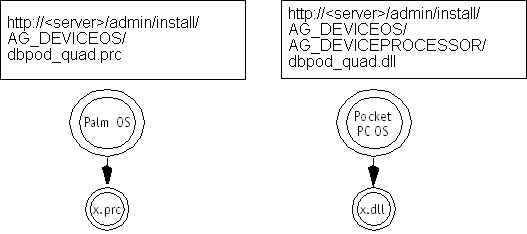
When you set up this directory structure, M-Business Server uses the AG_DEVICEOS and the AG_DEVICEPROCESSOR variables in the channel pathname to direct (parse) the user synchronization to the appropriate binary. These variables are
implemented through server URL macros. For information on additional variables that are available, see Using server URL macros to customize content.
The following table displays patterns for creating a file structure that supports the URL syntax for a set of binary files. Note that M-Business Client would send these URLs containing server URL macros to M-Business Sync Server, which would replace the URL macros with literal values based on the mobile device type. For more information on how this substitution works, see Using server URL macros to customize content.
Table 3. Pattern for syntax of binary distribution
|
Directory |
AG_DEVICEOS |
AG_DEVICEPROCESSOR |
File name |
Binary type |
||||||||||
|---|---|---|---|---|---|---|---|---|---|---|---|---|---|---|
|
http://filelocation |
|
|
<filename> |
.dll, .prc, .pdb, .cab, .exe, .<any other binary type> |
For example, synchronizing a Windows Mobile Pocket PC 2003 device with a MIPS processor to a .dll would result in a path like this:
http://filelocation/WINCE_OS/MIPS/filename.dll |
URLs entered in any M-Business Anywhere component must contain only forward slashes (/). The backslash character (\) in place of a forward slash will cause an error.
The platform variables described above should handle most of your platform-specific binary downloads. If you should need to
provide different binaries, or no binary at all, for different versions of M-Business Client that are running on the same
hardware, you can use the AG_CLIENTVERSION variable to distinguish client versions. The AG_CLIENTVERSION variable will have a value in the form <M>.<P>, where <M> is the major version number and <P> is the release point number. For the current M-Business Client, this would be 7.0; for the previous release, 6.7.
If you created a binary downloads channel in M-Business Anywhere version 5.7 or earlier, implemented through M-Business Server, and simply migrated the database when you upgraded to version 7.0, the old URL for the channel was imported and will no longer work. You will need to manually change the URL for the channel.
Channel setup for binary distribution
Configuring the MIME type with Netscape SuiteSpot servers
| Send feedback about this page using email. | Copyright © 2008, iAnywhere Solutions, Inc. |