Edit the user's information.
In the Navigation Panel, choose Users » Edit User » Channels » Create.
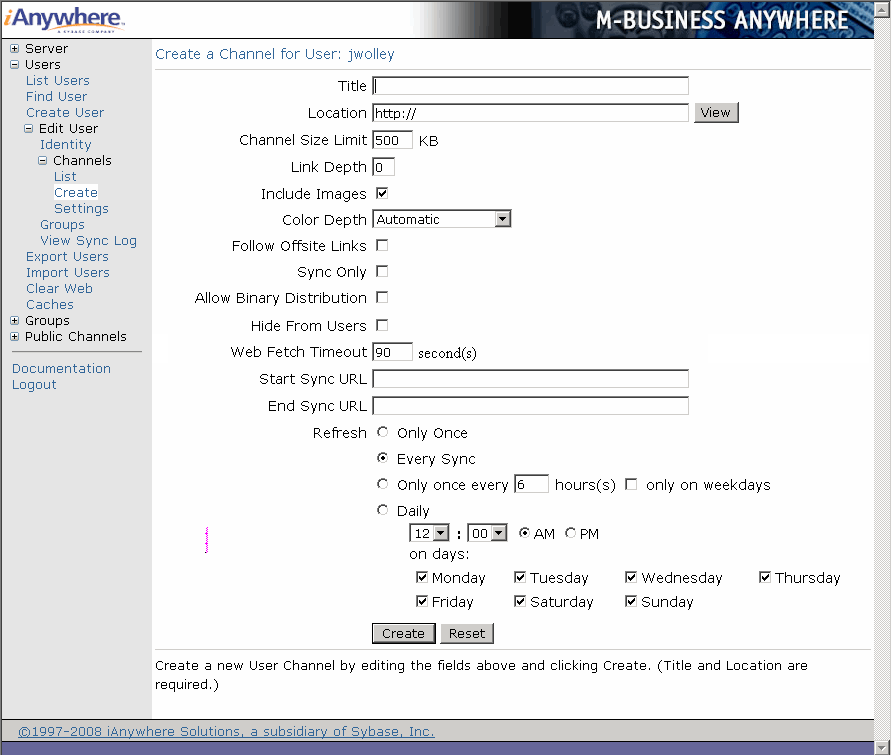
Complete the channel setting fields.
Click Create.
You return to the Channel List for User page, where the channel you just created appears in the Personal Channels section.
| Send feedback about this page using email. | Copyright © 2008, iAnywhere Solutions, Inc. |