If you are planning to provide the M-Business Client executable to your users, inform them to set up security immediately after installation or before they synchronize for the first time.
If you set up M-Business Server without security initially, but later turn it on, to synchronize securely to the server, your users must perform these steps. If users do not enable security, they cannot synchronize their devices to a secure server.
Choose Start » Programs » M-Business Client » M-Business Connect.
Click Add.
Enter your host name and user name, then click Set Password.
Enter your password, then click OK.
Click Test, to test the server connection.
Click Yes.
If you have installed an RSA certificate, click the Connection tab and select Microsoft Internet Explorer proxy settings.
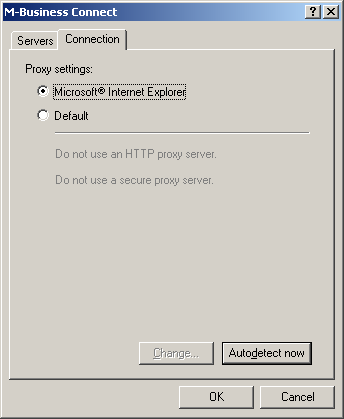
| Send feedback about this page using email. | Copyright © 2008, iAnywhere Solutions, Inc. |