Several options in the navigation panel display lists of users, groups, channels, rules, and so on. If a list contains more than 25 items, the list is broken up into a series of pages, with 25 items per page.
Twenty-five is the default number for of items to display on a list page. Select a different number from the drop-down list at the top to see a different number of users displayed per page.
If the item you are trying to find is not listed on the first page, navigate to other pages:
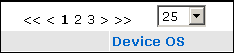
<< – displays the first page.
< – displays the previous page.
(number) — displays that page number.
> – displays the next page.
>> – displays the last page.
| Send feedback about this page using email. | Copyright © 2008, iAnywhere Solutions, Inc. |