The Server Status page is the default page for M-Business Server administration pages. From the Server Status page, use the information listed to confirm various pieces of M-Business Server status, such as the name of the machine hosting M-Business Server, the version of M-Business Server you are running, or the expiration date of your license.
Log in to M-Business Server.
If you have displayed a different page after logging in, choose Server » Status from the navigation panel.
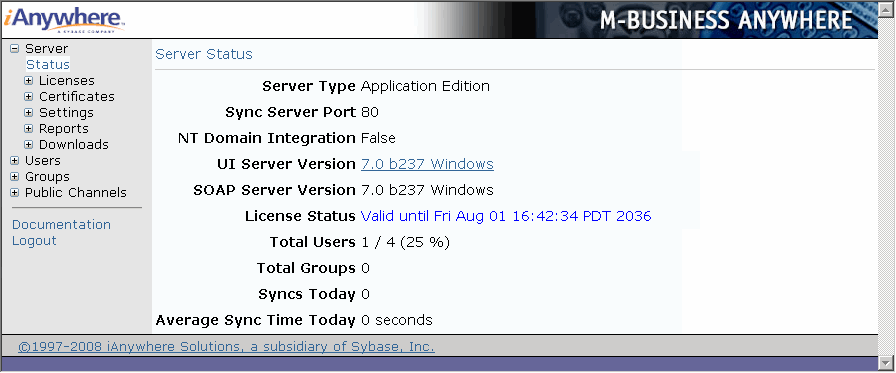
The Server Status page displays the following information:
Server Type – the type of M-Business Server. Web Edition simply delivers Web content; Application Edition also supports implementation of custom Web applications.
Sync Server Port – the port at which M-Business Server listens for updates.
NT domain Integration (Windows users only) – whether M-Business Server is integrated with a Windows domain.
UI Server Version – the version of M-Business Server you are running.
SOAP Server Version – the version of the supporting M-Business SOAP Server you are running.
License Status – the status of your M-Business Server license; if it is currently valid, this is followed by the date on which your license expires.
Total Users – the current number of users, followed by the total number of users supported by your M-Business Server license; in parentheses, the percentage of authorized users you have actually set up.
Total Groups – the total number of groups supported by M-Business Server
Syncs Today – the total number of user synchronizations performed today by M-Business Server
Average Sync Time Today – the average synchronization time for the total number of user synchronizations performed today by M-Business Server
In addition to the information available on the Server Status page, you can run a script to monitor the performance of the servers that support M-Business Server. See Using the mba_mon.pl script to monitor supporting servers.
| Send feedback about this page using email. | Copyright © 2008, iAnywhere Solutions, Inc. |