In DataWindow .NET 1.5, you could enable paging in a Web DataWindow by setting the RowsPerPage property of the control and using the ScrollFirstPage, ScrollLastPage, ScrollPriorPage, and ScrollNextPage Web DataWindow client control methods.
DataWindow .NET provides an integrated Page Navigation Bar for the Web DataWindow to enable you to implement page navigation without any coding. The Page Navigation Bar displays at the bottom or top of the Web DataWindow or both, and has customizable page navigation buttons to enable users to page through the data in the Web DataWindow.
You can set the integrated Page Navigation Bar properties with the PageNavigationBarSettings property of the WebDataWindowControl.
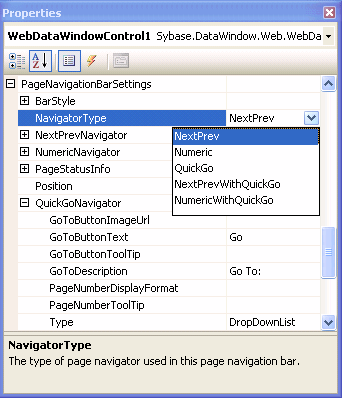
Use the NavigatorType property to set the type of the navigator to one of three main styles: NextPrev, Numeric, or QuickGo, or two combined styles: NextPrevWithQuickGo or NumericWithQuickGo.
You can specify characteristics of each of the three main styles with properties for each NavigatorType. For example, the following statement in a code-behind file specifies an image for the Next button in a NextPrev style navigator:
dw_1.PageNavigationBarSettings.NextPrevNavigator.NextPageImageUrl = "PageNext.gif"
Display characteristics such as color, border, and font are set with the PageNavigationBarStyle class.
For more information, see “Page navigation bars” in the chapter on using Web DataWindows in the Programmer’s Guide.