A cursor is a symbolic name associated with a select statement. It consists of the following parts:
Cursor result set – the set (table) of rows resulting from the execution of a query that is associated with the cursor.
Cursor position – a pointer to one row within the cursor result set.
The cursor position indicates the current row of the cursor. You can explicitly modify or delete that row using update or delete statements with a clause naming the cursor.
You can change the current cursor position through an operation called a fetch. The fetch command moves the current cursor position one or more rows down the cursor result set.
Figure 17-1 illustrates how the cursor result set and cursor position work when a fetch command is performed. In this example, the cursor is defined as follows:
declare cal_authors_crsr cursor for select au_id, au_lname, au_fname from authors where state = "CA" for update
Figure 18-1: How the cursor result set and cursor position work for a fetch
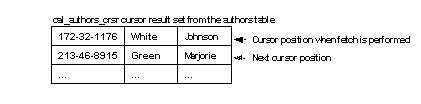
You might think of a cursor as a “handle” on the result set of a select statement. It enables you to examine and possibly manipulate one row at a time. However, cursors support only forward (or sequential) movement through the query results. Once you fetch several rows, you cannot backtrack through the cursor result set to access them again.