In an HTML Web DataWindow in Internet Explorer, when you tab to a column that uses the drop-down DataWindow edit style, you can use the arrow keys on the keyboard to change its value. If you click the column, the drop-down DataWindow displays so that you can scroll to a different value and click to select it.
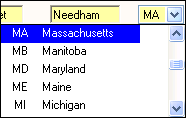
You set the display properties for the column in the Properties window in the plug-in.
The default behavior uses inline frames (iFrames), which might increase the volume of markup generated. For DataWindow objects that make heavy use of drop-down DataWindows, you might save bandwidth by generating the drop-down DataWindows in HTML select elements. To do so, set the GenerateDDDWFrames property to False in the WebGeneration category in the Properties window for the DataWindow object. The WebDW property must be set to HTML/XHTML. You can view the generated source from each technique and save it to a file, then compare file sizes to determine which is best for your DataWindow objects.
You can also set the WebDataWindowControl’s generateDDDWFrames property in code.