The DataWindow .NET Runtime Packager is a tool that packages most of the files a DataWindow .NET application needs at runtime into a Microsoft Windows Installer (MSI) file. Windows installer is an installation and configuration service that is installed with most Microsoft operating systems.
![]() To build an MSI file for a DataWindow .NET application:
To build an MSI file for a DataWindow .NET application:
Launch the dwpack25 executable file in your Sybase\DataWindow .NET 2.5 directory.
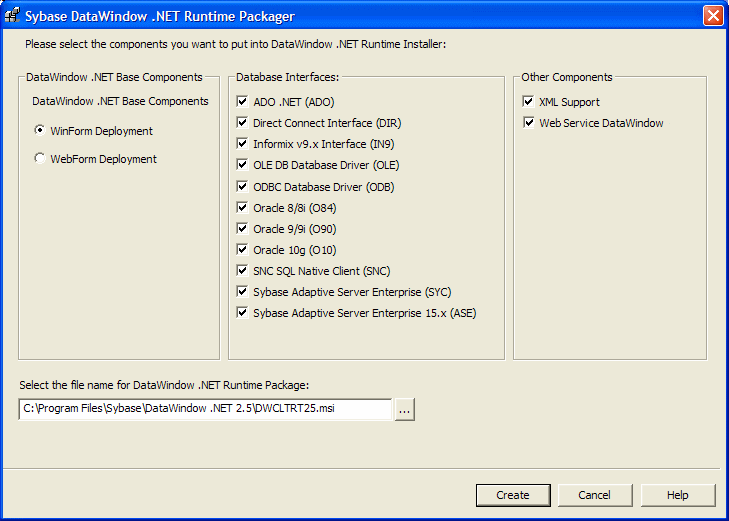
Select WinForm deployment for a Windows Forms application or WebForm deployment for an ASP.NET Web application.
Clear the check boxes for the database interfaces not required for your application.
If your application does not use the ability to import or export the data in a DataWindowControl in XML format, clear the XML Support check box.
If your application does not use Web service DataWindows, clear the Web Service DataWindow check box.
(Optional) Specify a different name and/or location for the DataWindow .NET runtime package.
Click Create.
The Runtime Packager creates an MSI file and adds to it the base components listed in Table 13-1, the pblab110.ini file, and the files you selected. It does not add any executable, DLL, PBD, or PBL files to the package. You can add these files to the MSI file or copy them to the destination directory manually. Running the MSI file on the target computer copies all the files in the package into the directory specified.
For information about working with MSI files, see the Windows Installer section in the Microsoft documentation.
When you deploy the required runtime files, you must ensure that the msvcr71.dll and msvcp71.dll Microsoft Visual C++ runtime libraries and the Microsoft .NET Active Template Library (ATL) module, atl71.dll, are present on the user’s computer. The runtime files have a runtime dependency on these files. For more information about obtaining and using these files, see the Microsoft Web site.
Make sure these files are on the target computer before you run the MSI file generated by the Runtime Packager. For example, atl71.dll must be installed on the user’s computer before the pbjvm110.dll can be registered.
When the MSI file generated for a Web application is run on the Web server, it creates an environment variable called DWDOTNET25 and sets its value to the path where the DataWindow DLLs were installed. When the Web application runs, the DataWindow server loads the unmanaged DataWindow .NET DLLs based on the directory specified in the DWDOTNET25 environment variable.
If you choose not to use the Runtime Packager, you can create a DWDOTNET25 environment variable and copy the unmanaged DLLs to the directory it specifies manually.
The .NET assemblies, DataWindow.dll, DataWindowInterop.dll, WebDataWindow.dll, Sybase.DataWindow.WebService.Runtime.dll, Sybase.DataWindow.WebService.RuntimeRemoteLoader.dll, Sybase.DataWindow.Db.dll, and Sybase.DataWindow.DbExt.dll, are installed into the Global Assembly Cache (GAC).
If you choose not to use the Runtime Packager, see “Deploying .NET assemblies”.