DataWindow Designer is a plug-in for Visual Studio 2005 that creates DataWindow objects for use in DataWindow .NET applications. A DataWindow object is an object that you use to retrieve and manipulate data from a relational database or other data source. The following DataWindow object, shown in the Preview view in the DataWindow painter, retrieves and displays product sales.
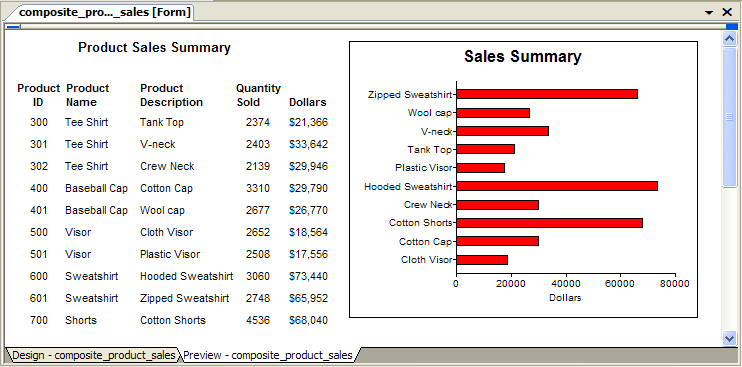
![]() Standalone DataWindow Designer
DataWindow Designer is also installed as a standalone tool
with its own development environment. This book and the other books
in the DataWindow .NET 2.5 collection focus on how to use the plug-in.
Most tasks are performed in a similar way in the plug-in and the
standalone tool, but some procedures are different. If you need
help performing tasks in the standalone tool, see the DataWindow
.NET 2.0 documentation on the Sybase Product Manuals Web site.
Standalone DataWindow Designer
DataWindow Designer is also installed as a standalone tool
with its own development environment. This book and the other books
in the DataWindow .NET 2.5 collection focus on how to use the plug-in.
Most tasks are performed in a similar way in the plug-in and the
standalone tool, but some procedures are different. If you need
help performing tasks in the standalone tool, see the DataWindow
.NET 2.0 documentation on the Sybase Product Manuals Web site.
DataWindow Designer provides built-in connectivity to a broad range of desktop and server-based databases. It includes the EAS Demo DB (a Sybase SQL Anywhere® database) to create reports and other DataWindow Designer objects.
When you work in DataWindow Designer, you work in a graphical environment, which means you do not need to understand SQL, the standard programming language for working with databases. DataWindow Designer creates all SQL statements behind the scenes as you build your DataWindow objects and other objects graphically.
In DataWindow Designer, you do most of your work in the DataWindow painter, where you “paint” your DataWindow objects. DataWindow Designer also has painters where you work with databases and SQL statements.